software
How To Swap Face on Faceswap Software

I will be showing you ways on how you can swap face on the Faceswap software.
FaceSwap is a cloud-based artificial intelligence (AI) image and video creation software and is part of the Synthesys product. It makes it simple and quick to produce fresh, highly targeted visual content.
On FaceSwap, No specialized knowledge or learning curve are needed. It is entirely cloud-based and compatible with any operating system and web-enabled device.
You can access it from any computer with an Internet connection because it operates within your web browser. Nothing has to be updated or installed.
How To Swap Face on Faceswap
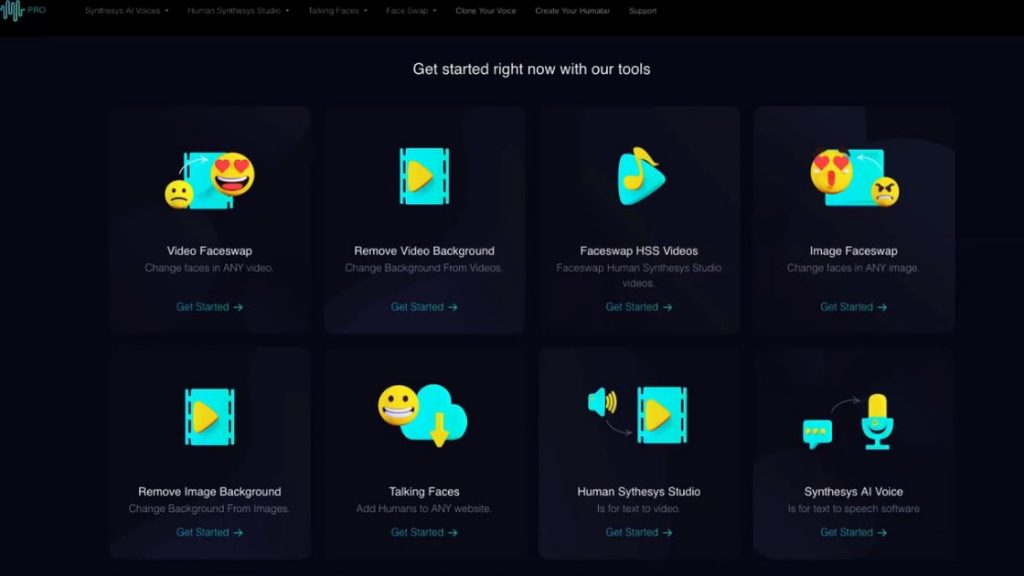
There are three key features on Faceswap to use to swap face.
The first is the Image Faceswap:
On the software, after you have clicked on the “Image Faceswap” tab (as seen in the image above) you will be taken to a page to “Drag and drop your image”.
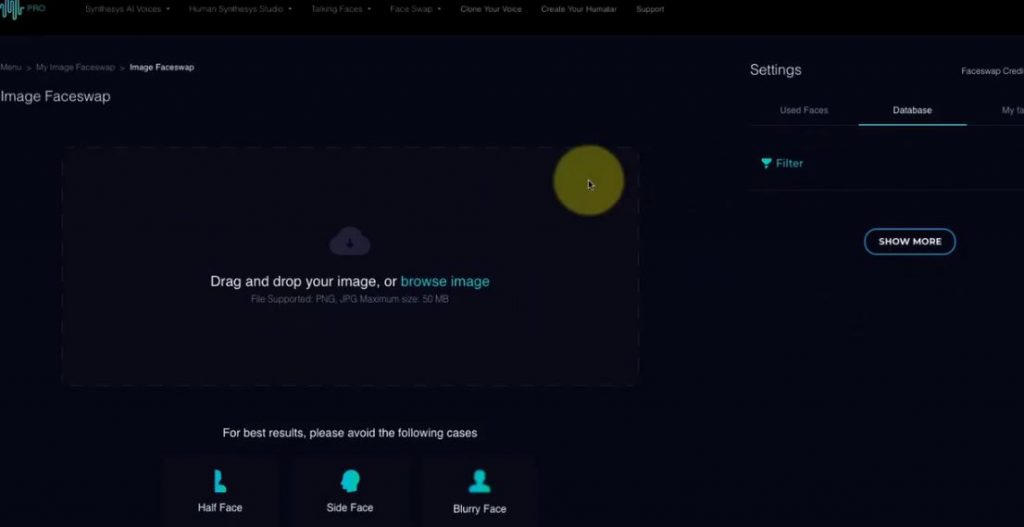
When the image has been uploaded, you can swap faces with the images in the database or you can upload your own images you wish to swap with in the “My Faces” tab. (Note that the images will be stored in the “Used Faces” tab after upload.
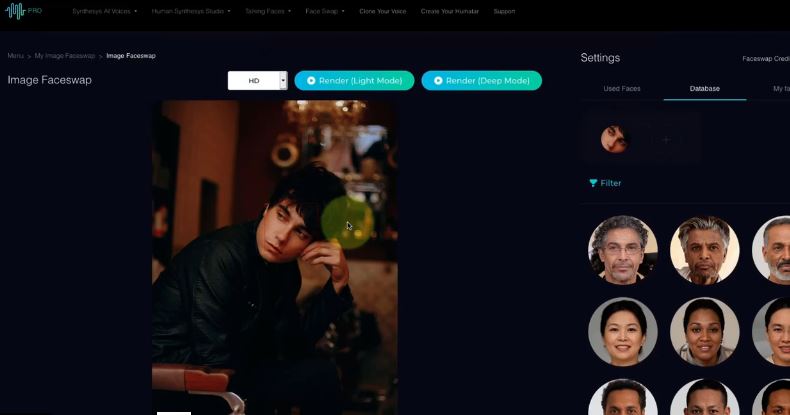
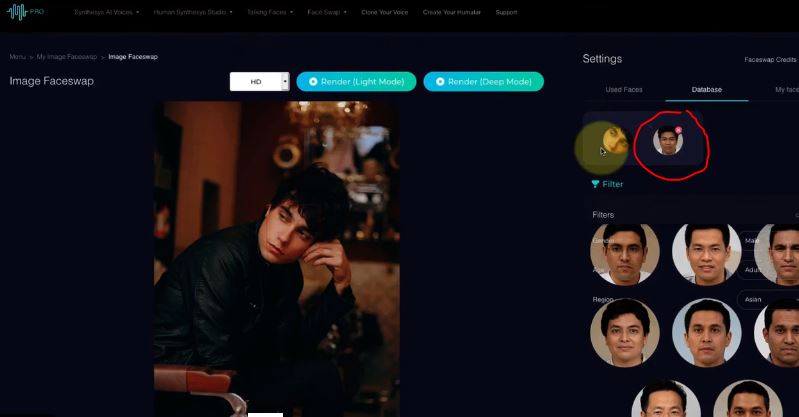
If you try swapping with the faces in the “Database” you can filter down to gender, age group, and region. After you click on the selected image, you can begin the swapping process.
However, don’t forget to put a title before you start the process. (Use the Render (deep mode) for a good result).
In less than 5 minutes sometimes 10 minutes, the face swap process will be completed and ready for download.
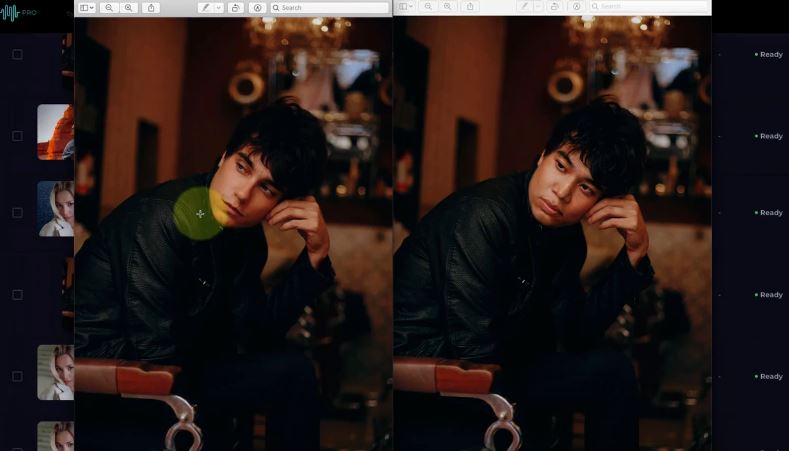
The second feature is the video background swap:
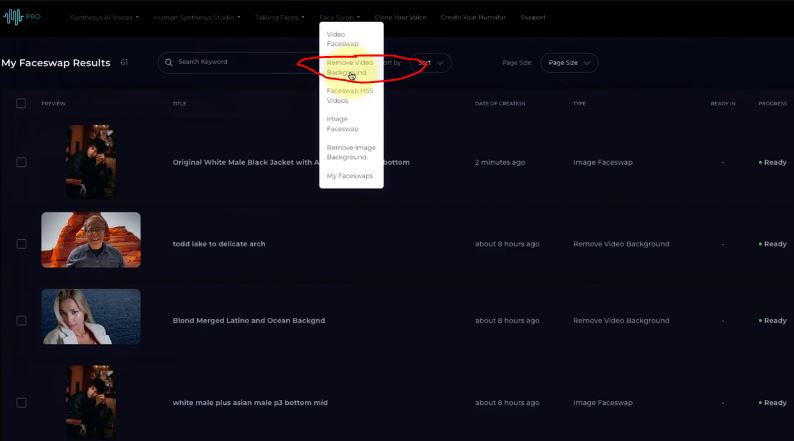
To start, click the Faceswap tab and click the “remove video background”.
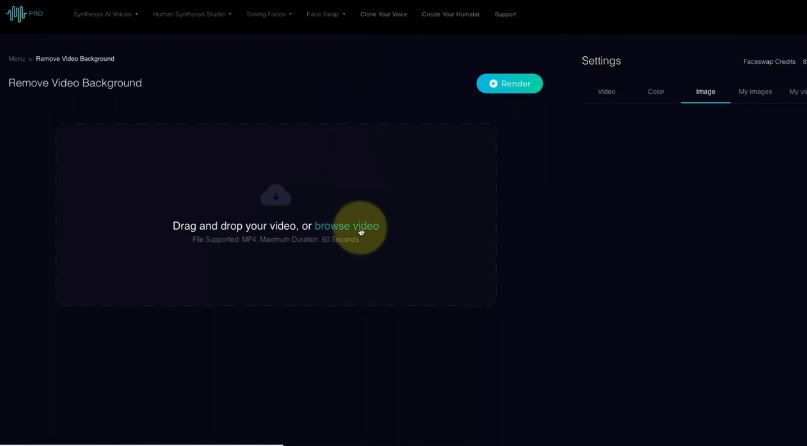
When you get to the page, upload a video. Don’t forget to also upload a background image you will love to swap with to begin the process.
After you have successfully done this, you can render and the background image will be changed.
The third feature is changing the face of a person in a video.
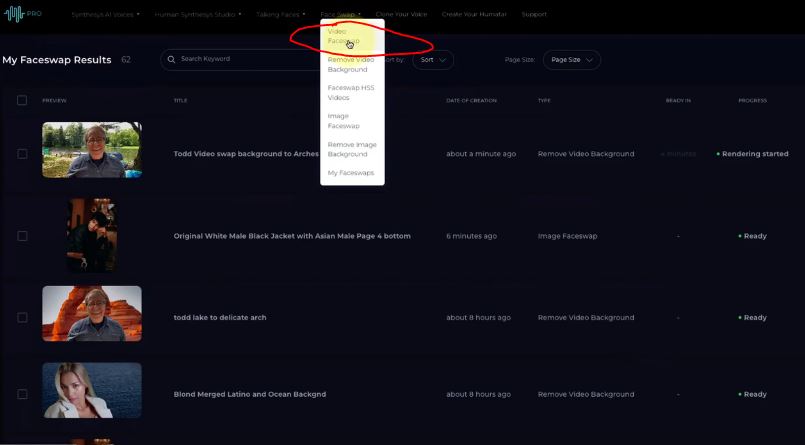
To start, click the Faceswap tab and click the “video faceswap”.
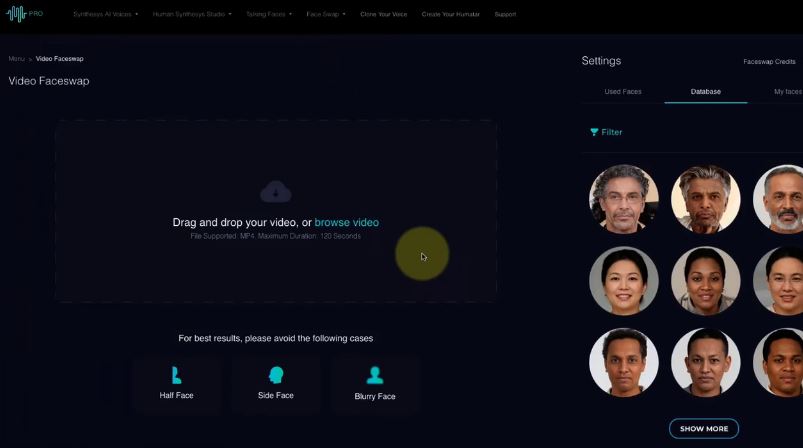
Upload a video and change the face of the person from the list of images in the database or by uploading your prefered image.
Use “standard quality or high quality” to render the images.
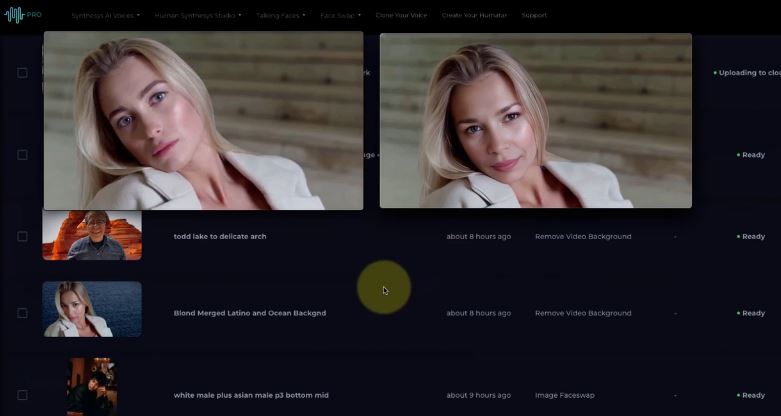
Conclusion
That’s all. You are done. You can check out this 5 Best Face Swap Video Editor Software For PC 2022.














