home
Why is My Samsung Ice Maker Freezing Up? How To Force Defrost

There can be several reasons why your Samsung icemaker keeps freezing up. This is a fix for the issue to keep your ice flowing.
Defrosting Ice Maker
Let’s take a look at how to force defrost the ice maker.
However, before you remove the ice maker you will put the unit into a test mode and force it to run a defrost cycle in the ice-making compartment. For this to be possible, you will press and hold the “Energy saver” and the “fridge” button at the same time for 10 seconds.
This will activate the default mode available in the forced mode system on the Samsung refrigerator. After the 10 seconds have elapsed, the screen will go blank and make a loud beep signaling that you are already in the forced mode system.
When you have successfully entered this mode, you have full control. You can force the system into various commands. While at this stage, scroll through the system until you find the “FD” command.
DOn’t fret, The refrigerator will continue with a loud beep indicating that it is now in a forced defrost mode which will activate the defrost heaters in the refrigerator evaporator system. The process will remove any of the ice that could be blocking you from removing the ice maker drawer from the machine.
Wait for about 10 minutes for the defrost mode to be activated and to ensure that the drawer is in good shape to be pulled out. You must know that the defrost mode will continue to run until you unplug the refrigerator or you command it to turn off.
Press and hold the same button (“Energy saver” and “fridge“) for 10 seconds to turn it off. When this is done, the “FD” mode will come back up. Press the middle right button once to cycle the command to a blank screen. When you are at this step, you will wait for 20 seconds and the beeping will stop. The interface will be brought back to the default settings and everything to normal.
Removing Ice Maker
After the ice maker has been defrosted, the next step is to remove the ice maker itself. Follow the two steps below.

- Press the tab above the ice maker
- Push up on the ice maker and pull out
If this is done properly, you will have full access to the ice maker.
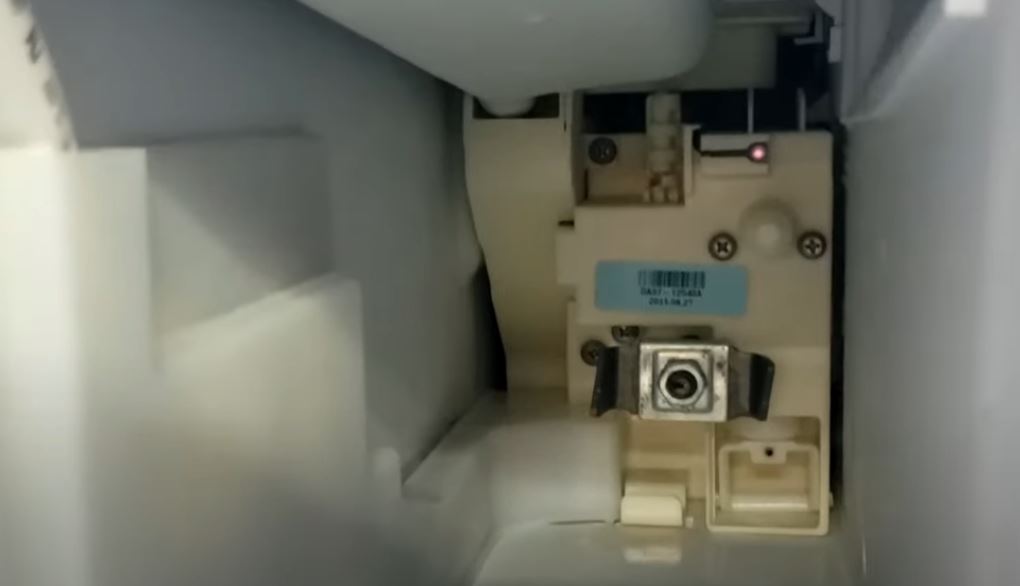
Test Samsung Icemaker
The next step is to test the ice maker which is straightforward.
The Samsung Icemaker test button is located in different places depending on the model. The button can be found at the right side of the unit while some may be underneath the icemaker.
To start the test, You will have to hold down the button (blue in colour) for 5 to 7 seconds. You will hear a beep if this is done correctly.
Loosing out the ice maker
The next step is loosing out the icemaker. This can be done by removing the white screw holding down the ice maker wire housing (you will need a screwdriver on this one).
Don’t forget to Unplug the refrigerator before doing this. Next is to remove the panel covering the wire and the wire harness. Also, remove the screw holding the ice maker’s air conduit which is held in by a screw. You can check out this video for clarity.
Once done, you can inspect and investigate what might be causing issues with your ice maker.
Suggestions
To repair the ice maker we have a few suggestions.
- You can replace the ice maker gasket
- sealing the hosuing with rtv silicone compound
- Adding longer defroster probe behind ice auger
Samsung Ice Maker Freezing Up
Use the defrosting method above to melt all the ice.
The ice machine will defrost in 20 minutes using the FD mode. The beeping will continue for about 20 minutes. There’s no need to defrost your freezer. If your ice machine is frozen, you may need to repeat the process. FD activates a heater to warm the coils, allowing for a quick defrost.

There are several reasons why this Samsung Refrigerator appears to be frozen. It could be a malfunctioning thermostat, a faulty defrost coil, or a faulty defrost timer.
Drop your questions below.


